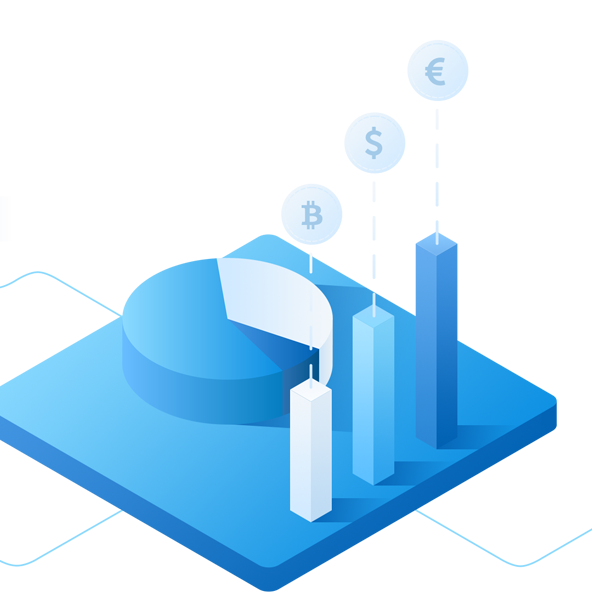Maintenance of existing MS Access applications
* MS Access
* SQL
* VBA
* Data analysis
The problem
The client had an existing database built with MS Access. It had been
running smoothly for some time, but when they came across a bug they
could not reach the initial team of developers.
This created a huge roadblock in their deliverable, and the entire
reporting system was blocked.
Their requirements were:
* fix the existing bug
* meet a strict deadline
* add new features
* deploy the solution
* train the team in how to use it effectively.
Our solution
Working on an existing database is more complicated and time-consuming
than building a new application. This is because you need time to
understand the existing application before you can find the bugs and fix them.
So right from the start our team knew that their biggest challenge was to find the exact cause of the error. With their high level of expertise, going on to add new features would not be a problem.
The entire process took three weeks.
Week 1: This was our week of brainstorming, first with the client and then internally. What a week it was! The client knew only that their application was not functioning; beyond that they had no clue. We had several meetings with them to define the problem and their requirements for the solution.
After in-depth discussions with users we were able to track down the bug. At that point, one member of the team immediately started working on a fix while the other planned how to implement the new requirements. For three days they were soulmates, so closely did they have to shadow each other’s work to ensure that everything would be compatible.
Week 2: After a hectic first week, we started our second week with a clear vision.
We redesigned some parts of the database, adding new fields and
intermediary tables. Next, we added some complicated queries while
keeping performance in mind and continuing to learn how the business
functions. Finally, we added some forms and reports, taking plenty of
time to design them to be useful and user-friendly.
Week 3: We believe strongly in testing, so the completed application was handed over to the testing team for thorough checking.
Next, the documentation team made sure that the written information we would provide to the client was accurate, complete and easy to follow.
Delivery day: On the last day we handed over the final application and trained the users in how to get the best from it, including all the new features.
In truth, this was not one of the most complicated jobs our team of experts has ever worked on. There was real pressure, however, because of the damage the original bug was causing the client, and the resulting tight deadline.
Each project brings new learning. Each challenge helps us to grow and
become more proficient developers.